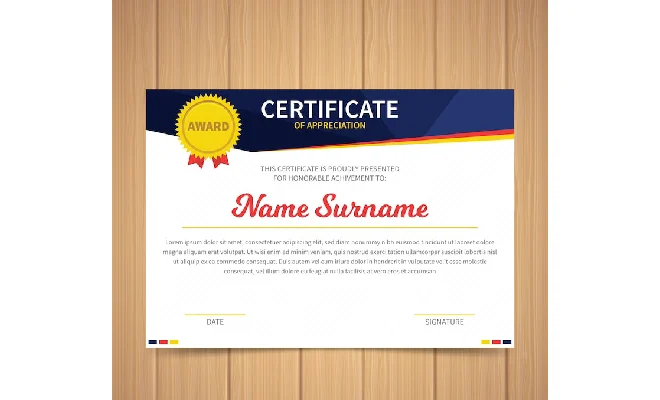How to Effectively Configure AWS Web Application Firewall for Maximum Protection?
Configuring the AWS Web Application Firewall (WAF) effectively is crucial for maximum protection of web applications. Start by creating a Web Access Control List (Web ACL) to define request inspection parameters and configure specific rules based on criteria like IP addresses. Utilize AWS managed rule groups to simplify setup while allowing for tailored custom rules as needed. It’s important to enable logging through AWS CloudTrail and Amazon CloudWatch, which helps in monitoring requests. For best practices, deploy WAF rules initially in count mode, then shift to block mode during low traffic times to ensure smooth operation. Regular updates and integration with other AWS security services will enhance your defenses against various threats.
1. Setting Up AWS WAF: A Step-by-Step Guide
To get started with AWS WAF, the first step is to create a Web Access Control List (Web ACL) using the AWS WAF console. This Web ACL will define how AWS inspects incoming web requests, allowing you to set rules for what is considered safe or harmful traffic. Once the Web ACL is in place, you can configure specific rules. These rules can filter requests based on various criteria, such as IP addresses or specific query string values, which helps in blocking or allowing requests as needed.
Next, you will need to specify the default action for your Web ACL. This means deciding what should happen to requests that do not match any of your defined rules—either block them or allow them through. To enhance your WAF’s effectiveness, it’s crucial to integrate it with other AWS Web Application Firewall services like Amazon CloudFront, API Gateway, and Application Load Balancers. This way, you can inspect requests across different services seamlessly.
Another important feature is rate-based rules, which limit the number of requests from a single IP address. This can significantly help in preventing abuse from bots or malicious users trying to overwhelm your application. Consider creating an IP set to manage a list of specific IP addresses that you want to block or allow easily. If you operate in multiple AWS regions, ensure that your WAF configuration is consistently applied across all regions to maintain a uniform security posture.
2. Testing Your WAF Setup: Effective Strategies
To ensure your AWS WAF is functioning optimally, effective testing strategies are essential. Start by deploying your WAF rules in count mode. This allows you to monitor how many requests would have been blocked without actually disrupting any user traffic. Analyzing this data gives you insights into the potential impact of your rules.
Once you’ve confirmed that your rules behave as expected in count mode, transition to block mode during off-peak hours. This phased rollout minimizes disruptions while allowing you to see how the rules perform in real-world scenarios. After deployment, keep an eye on traffic patterns and performance metrics regularly, adjusting your rules as necessary based on this ongoing analysis.
3. Incident Response Planning for WAF
Creating an effective incident response plan for your AWS Web Application Firewall (WAF) is crucial. Start by developing a clear Incident Response Runbook that outlines the steps to take in the event of a security incident. This should include how to roll back changes or implement emergency measures to minimize damage. Define roles and responsibilities so everyone knows who is in charge during an incident. Establish communication protocols to keep all stakeholders informed throughout the process.
In addition, include escalation procedures to determine when an incident needs to be elevated beyond the initial response team, ensuring timely and effective resolution. Regular drills are vital for practicing the response plan; simulating incidents can help identify gaps and improve overall readiness. Maintain a detailed log of all incidents and responses, which can be invaluable for analyzing past events and refining future responses.
4. Ongoing Management of AWS WAF Rules
Regularly updating your AWS WAF rules is essential for maintaining strong security. Utilizing managed rules helps defend against emerging threats automatically, while custom rules should be reviewed and adjusted based on the latest security landscape. Monitoring performance metrics through AWS CloudWatch enables you to assess how effective your rules are, allowing you to identify those that may need tweaking.
Conducting periodic reviews of your WAF rules is important to ensure they align with your current security needs. It’s also wise to eliminate any redundant rules, which can help streamline your WAF configuration and improve efficiency. Engaging with AWS user groups or forums can provide valuable insights, allowing you to share experiences and learn best practices from others managing WAF.
5. Advanced Features for Enhanced Protection
To bolster your AWS WAF configuration, it’s essential to explore its advanced features that enhance your application’s security. Integrating AWS WAF with AWS Shield provides an extra layer of DDoS protection, ensuring your web applications remain resilient against large-scale attacks. Additionally, utilizing AWS Firewall Manager streamlines the management of WAF rules across multiple AWS accounts, simplifying compliance and security governance.
Implementing AWS WAF Bot Control is crucial for defending against automated threats that target web applications. By effectively managing bot traffic, you can mitigate risks associated with malicious bots while allowing legitimate users to access your services. Rate limiting is another valuable feature; it helps you set thresholds on specific APIs, preventing abuse and ensuring fair usage among users.
6. Resources for AWS WAF Configuration and Management
When configuring AWS Web Application Firewall (WAF), utilizing the right resources can make a significant difference in establishing effective protection for your applications. Start with the AWS Documentation, which offers comprehensive and detailed guidance on setting up and managing AWS WAF. This resource is invaluable for beginners and experienced users alike, providing step-by-step instructions and best practices.
Another excellent resource is HackerOne Insights, which shares real-world applications and effective WAF usage strategies. Learning from the experiences of others can provide practical insights that textbooks may overlook. Engaging with online forums and communities focused on AWS is also beneficial, as you can exchange tips and experiences with fellow AWS users, learning from their successes and challenges.
Attending webinars and training sessions hosted by AWS is a proactive way to deepen your understanding of WAF, keeping you informed on the latest features and best practices. If you need assistance, don’t hesitate to utilize AWS Support, which can help with both configuration and troubleshooting.
Frequently Asked Questions
1. What are the main steps to set up AWS WAF for my website?
To set up AWS WAF for your website, start by creating a web ACL, then add rules to it, associating it with your resources like CloudFront or an Application Load Balancer, and finally, configure your settings to protect against common threats.
2. How can I customize rules in AWS WAF based on my website’s needs?
You can customize rules in AWS WAF by creating custom rules alongside the managed rules. Define conditions like IP addresses, specific string patterns in requests, or geographic regions to tailor the rules for maximum protection.
3. What types of attacks can AWS WAF help protect against?
AWS WAF helps protect against various types of attacks, including SQL injection, cross-site scripting (XSS), and bots that could overload your website, ensuring better security and performance.
4. How do I monitor the effectiveness of AWS WAF?
To monitor the effectiveness of AWS WAF, you can enable logging to track requests, use AWS CloudWatch metrics to analyze traffic patterns, and review the AWS WAF dashboard for security trends and rule performance.
5. Can AWS WAF be integrated with other AWS services for enhanced security?
Yes, AWS WAF can be integrated with other AWS services, such as AWS Shield for DDoS protection, AWS CloudFront for content delivery, and AWS Lambda for running custom code, creating a comprehensive security layer.
TL;DR To effectively configure AWS Web Application Firewall (WAF) for maximum protection, start by creating a Web Access Control List (Web ACL) and configuring specific rules. Utilize AWS managed rules for common threats, and implement custom rules tailored to your needs. Test rules in count mode before fully deploying them and monitor traffic post-deployment. Create an incident response plan to manage security incidents, and regularly update rules to address new threats. Integrate AWS WAF with other security services for enhanced protection and consult official documentation for guidance.