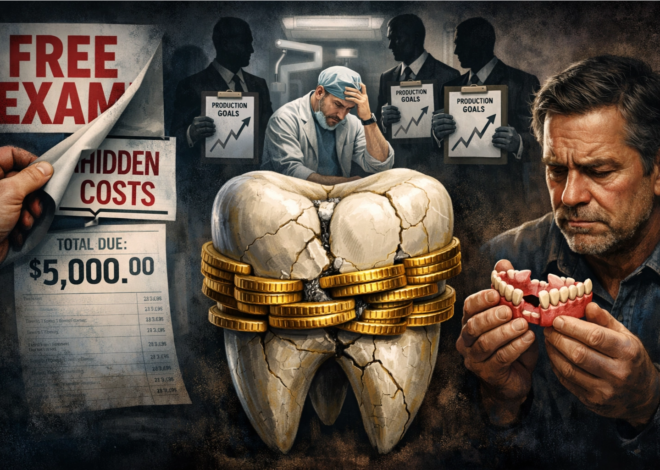How to Troubleshoot Network Load Balancer Issues?
Troubleshooting Network Load Balancer (NLB) issues can be quite challenging, but it doesn’t have to be overwhelming. First, understand the NLB environment: it directs incoming traffic to multiple targets like EC2 instances and containers. If you encounter common problems like unhealthy targets not receiving traffic, check health settings and associated security groups. Monitoring metrics such as active flow counts and unhealthy host counts is essential for pinpointing issues. Also, ensure configurations are correct, review security groups and network ACLs carefully. Lastly, if all else fails, don’t hesitate to consult official documentation or engage support for assistance with persistent challenges.
1. Understanding the Network Load Balancer Environment
Network Load Balancer (NLBs) play a crucial role in managing traffic across various targets such as EC2 instances and containers, operating at Layer 4 of the OSI model. This layer allows NLBs to efficiently handle TCP and UDP traffic, making them ideal for high-performance applications that require low latency. One of the standout features of NLBs is their ability to support static IP addresses using Elastic IPs, which simplifies DNS management and enhances failover capabilities. They can effortlessly manage millions of requests per second, automatically scaling to accommodate sudden spikes in traffic without any manual intervention.
NLBs also provide health checks to ensure that traffic is only sent to healthy targets, improving overall availability. They are versatile, supporting both IPv4 and IPv6, which makes them suitable for various networking environments. Additionally, NLBs integrate seamlessly with AWS services like CloudWatch for monitoring and logging, and they work well with Auto Scaling groups to ensure dynamic resource management. Another advantage is TCP termination, which helps offload SSL encryption tasks from backend services, allowing them to focus on processing requests. Whether using public or private IP addresses, NLBs offer flexibility in deployment, making them a powerful choice for modern cloud architectures.
- NLBs operate at Layer 4 (TCP/UDP) of the OSI model, allowing for efficient traffic management.
- They support static IP addresses with Elastic IPs, enabling easier DNS management and failover scenarios.
- NLBs can handle millions of requests per second with very low latency, making them suitable for high-performance applications.
- They automatically scale to handle sudden spikes in traffic without needing manual intervention.
- NLBs provide health checks to automatically route traffic away from unhealthy targets, ensuring availability.
- They support both IPv4 and IPv6, making them versatile for different network environments.
- NLBs can integrate with AWS services such as CloudWatch for monitoring and logging purposes.
- They work seamlessly with Auto Scaling groups for dynamic resource management.
- NLBs allow for TCP termination, which can reduce the load on backend services by offloading SSL encryption and decryption.
- They can be used with both public and private IP addresses, enhancing flexibility in deployment.
2. Common Issues and Initial Checks
When troubleshooting network load balancer (NLB) issues, start by ensuring the NLB is in the right VPC and subnets. This is crucial for enabling communication with your targets. Next, check the listener configurations to confirm they are directing traffic to the correct target group. If clients cannot reach the NLB’s endpoint, investigate any potential DNS resolution problems. Consider any recent changes in the environment, as these could have unintentionally altered configurations or network paths.
It’s also important to check if you’ve reached any service limits, which might hinder the registration of new targets. Inspect the health check status to identify why certain targets are unhealthy. Make sure your targets are operational, running the necessary services, and not overloaded or down.
Review error messages in logs for insights into possible misconfigurations or security rule violations. Additionally, verify that the NLB has the required permissions to access resources within the VPC. Finally, keep an eye out for any ongoing maintenance or updates that could impact service performance.
3. Using Metrics for Troubleshooting
Monitoring CloudWatch metrics is essential for gaining insights into the performance and health of your Network Load Balancer (NLB) and its targets. Start by analyzing the Latency metric to identify any delays in traffic reaching your targets. If you notice unusually high latency, it may indicate network issues or overloaded targets.
Next, review the Request Count metric to ensure that traffic is being evenly distributed across your targets. An imbalance could signal that some instances are either overloaded or not properly registered.
Examine the Healthy Host Count metric to understand how many targets are responding correctly to health checks. A low count may indicate that targets are failing health checks, which can lead to service disruptions. Similarly, take a look at the Target Response Time metric to identify if specific targets are slower than others, as this could point to performance bottlenecks.
Tracking Connection Errors is also crucial, as a high number of connection errors can suggest issues in establishing connections to your targets. Additionally, monitoring the TCP Connection Count helps you gauge the load on both the NLB and its targets at any given moment, allowing you to respond to changes in traffic demand effectively.
Consider utilizing the AWS CLI or SDKs to automate the retrieval of these metrics for ongoing analysis, which can streamline your troubleshooting efforts. Setting up CloudWatch alarms for critical metrics will alert you to issues immediately, enabling quicker resolutions. Finally, correlating these metrics with application logs provides a comprehensive view of performance, helping you pinpoint the root cause of any issues.
4. Configuration Checks for NLB
Begin by reviewing the target group settings to ensure that all targets are correctly registered and in a healthy state. This is crucial because if a target is marked as unhealthy, it will not receive any traffic. Next, confirm that the health check path is accessible and that the service is responding as expected. Misconfigured health checks can lead to unnecessary downtime.
Check the listener rules to ensure they are directing traffic properly based on your configurations. This includes verifying that the listener ports match the ports being used by your targets. Additionally, revisit the security group settings to validate that they permit the necessary traffic for both health checks and client requests. If these settings are too restrictive, it could prevent proper communication.
It’s also important to ensure that the target instances are in the same Availability Zone as the NLB for optimal performance. If they are spread across different zones, this could introduce latency or even connectivity issues. Don’t forget to verify that all required ports are open in both the security groups and network ACLs, as this can significantly impact traffic flow.
Lastly, check for any routing configurations that may affect traffic flow between the NLB and the targets. Ensure that there are no misconfigurations that could be disrupting connectivity. Review the IAM policies associated with the NLB as well, making sure that no permission issues are present. Confirm that the NLB is not behind another load balancer or firewall, as this could complicate traffic routing and lead to further issues.
5. Advanced Troubleshooting Techniques
To dive deeper into troubleshooting Network Load Balancer (NLB) issues, consider employing advanced techniques that can uncover hidden problems. Start by using AWS Resource Access Manager to check for any resource-sharing issues across accounts, which can sometimes lead to unexpected behaviors. Performing a packet capture with tools like tcpdump allows you to analyze traffic patterns more closely, helping to identify any anomalies that may be affecting performance.
Enabling detailed logging for both the NLB and the target instances can provide crucial insights into traffic flow and potential bottlenecks. This information is invaluable for diagnosing issues that are not immediately apparent. AWS X-Ray is another powerful tool to trace requests through your application, pinpointing where delays or failures occur in the workflow.
You can also explore AWS Trusted Advisor for recommendations on best practices regarding NLB configurations, which can help optimize performance and reliability. Additionally, checking for configuration drift with AWS Config ensures that your environment is compliant with your intended setup, revealing any unauthorized changes that could lead to problems.
Third-party network monitoring tools can provide further insights into performance issues, offering metrics and visualizations that AWS tools may not cover. Running tests from various geographical locations can expose latency and routing issues, giving you a comprehensive view of how your NLB performs under different conditions. Conducting controlled failover tests is also essential to see how the NLB responds in failure scenarios, ensuring your setup is resilient.
Lastly, reviewing the AWS Well-Architected Framework can guide you in optimizing your NLB setup, helping you align with best practices and enhance the overall architecture.
6. Identifying Connectivity Issues
To troubleshoot connectivity issues with your Network Load Balancer (NLB), start by performing traceroutes to visualize the path packets take to their destination. This helps pinpoint any potential bottlenecks in the network that may be causing delays or dropped connections. Next, check the DNS settings to ensure that clients can resolve the NLB’s endpoint correctly. If the DNS is not configured right, clients may struggle to reach your services.
Using tools like telnet or curl, test connectivity to the NLB and its targets from different locations. This can help identify if the problem lies with specific network segments. Additionally, examine the local firewall settings on the target instances to verify they allow the expected traffic from the NLB.
Investigate any reported network outages in the region that could affect connectivity. If the NLB and targets are located in different VPCs, check the VPC peering configurations to ensure they are correctly set up. Also, validate that route tables are properly configured for the VPC and subnets.
Utilize network diagnostic tools to check for packet loss or delays between clients and targets. These tools can provide insights into the health of the connections. Lastly, ensure that there are no IP address conflicts in the VPC that could disrupt communication, and review NAT gateway settings if applicable to confirm they are routing traffic correctly.
7. Performance Troubleshooting Insights
To tackle performance issues with your Network Load Balancer (NLB), start by leveraging CloudWatch. This tool allows you to monitor and analyze the load on both the NLB and its targets over time. By tracking application performance metrics alongside NLB metrics, you can gain a clearer picture of how these elements interact.
Keep an eye on specific target instances to identify any underperformers. Comparing their metrics against others in the same group can reveal discrepancies that might be causing bottlenecks. It’s also crucial to review request distribution patterns to ensure that traffic is evenly balanced across all targets, as uneven distribution can lead to performance degradation.
Latency spikes can be particularly revealing. Analyzing these spikes can help you determine if they correlate with specific times or events, providing clues for further investigation. Don’t overlook resource limits on target instances. Constraints in CPU or memory can significantly affect performance and should be checked regularly.
Additionally, investigate whether the application itself has performance issues that the NLB may be exacerbating. Load testing tools can simulate traffic, helping you identify performance bottlenecks before they impact users. Lastly, ensure that backend services and databases are optimized to handle requests efficiently under load. Based on the load patterns observed in your metrics, you may need to evaluate scaling options to maintain optimal performance.
8. Documentation and Support Resources
For effective troubleshooting of Network Load Balancer (NLB) issues, leveraging the right resources is vital. Start by referring to the official AWS Network Load Balancer documentation, which offers comprehensive guidelines and best practices tailored for troubleshooting. Community forums and discussion boards are invaluable, as they provide insights from other users who may have experienced similar challenges. Engaging in these spaces can lead to discovering solutions that might not be found in official documentation. Additionally, consider enrolling in online courses or tutorials that focus specifically on NLBs. These resources can deepen your understanding and equip you with advanced troubleshooting techniques.
AWS re:Post is another excellent platform for finding solutions to common NLB issues, featuring user-generated content that can guide you through specific problems. If standard troubleshooting steps fail to resolve your issues, don’t hesitate to reach out to AWS Support for personalized assistance; they can offer tailored solutions based on the metrics and logs you provide. Exploring GitHub repositories can also be beneficial, as many contain tools and scripts designed to assist in monitoring and troubleshooting NLBs.
Staying updated with AWS announcements and blog posts is crucial, as these often include new features and best practices related to NLBs. Subscribing to AWS newsletters ensures you receive the latest information directly in your inbox. Reviewing case studies and whitepapers can provide real-world examples of NLB deployments and the troubleshooting processes that were effective. Finally, maintain a record of past issues and their resolutions to build an internal knowledge base, making future troubleshooting more efficient.
9. Best Practices for NLB Management
Regular audits of your Network Load Balancer (NLB) configurations are essential. These audits help ensure that your settings align with current application needs and security standards. Implementing a tagging strategy can greatly enhance resource management and tracking within your AWS environment. Schedule routine health checks to verify that your targets are available; monitoring these results will help maintain service reliability. Automation tools like AWS Lambda can assist in managing scaling and health checks dynamically, reducing manual effort and potential errors.
Establish a robust monitoring system that includes alerts for key metrics. This proactive approach allows for quicker responses to issues as they arise. Documentation is another crucial aspect: keep a record of all changes made to the NLB and its configurations. This practice aids in future troubleshooting and ensures that everyone on the team is on the same page. Always test NLB configurations in a staging environment before making changes in production to avoid disruptions.
If you are using HTTPS listeners, ensure that SSL certificates are up to date to prevent connection problems. Review and optimize listener rules regularly to adhere to the least privileged principle, enhancing security. Lastly, invest time in training team members on NLB management and troubleshooting best practices. This knowledge enhances team efficiency and improves response times during incidents.
Frequently Asked Questions
What are common signs that a network load balancer is not working properly?
You might notice slow response times, applications not being reachable, or servers receiving uneven traffic.
How can I check if my network load balancer is configured correctly?
You can review the configuration settings, check health checks, and monitor logs to ensure everything is set up as expected.
What should I do if one of my servers behind the load balancer goes down?
You should identify the problematic server, fix the issue, and then check if the load balancer redirects traffic to the other working servers.
How can I find out if traffic distribution from my load balancer is uneven?
You can monitor traffic metrics and look for any irregularities in the server loads using monitoring tools.
What steps can I take to troubleshoot connectivity issues with my load balancer?
Start by checking network settings, ensuring DNS is resolving correctly, and reviewing traffic flows to identify any blocks or issues.
TL;DR This guide covers troubleshooting Network Load Balancer (NLB) issues by explaining the NLB environment, common issues, metrics for troubleshooting, configuration checks, and advanced techniques. It focuses on identifying connectivity and performance problems, highlights the importance of using documentation and support, and outlines best practices for effective NLB management.