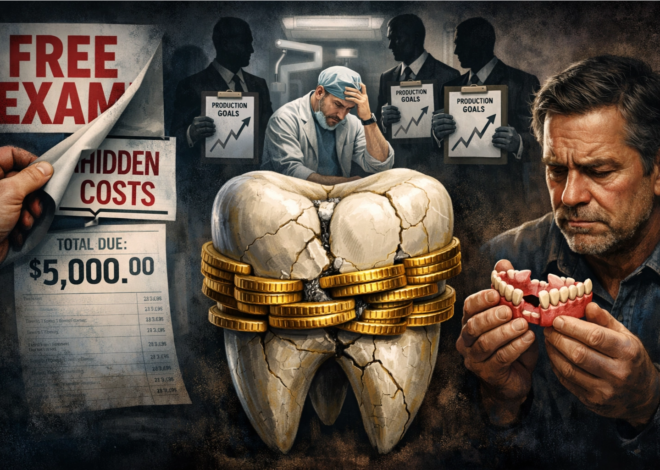The Basics of Network Load Balancer Configuration
Network Load Balancer (NLB) serves a crucial role in managing traffic efficiently at Layer 4. It specializes in balancing TCP, UDP, and TLS traffic while delivering impressive performance, handling millions of requests per second with low latency. NLB smartly routes connections to targets like EC2 instances and microservices using IP data. One neat feature is its automatic static IP allocation per Availability Zone for easier connectivity. The elastic IP support enhances control over fixed addresses, while TLS offloading ensures backend apps don’t bear termination tasks. With sticky sessions boosting the user experience, NLB integrates well with AWS services for high availability and effective load management across zones.
1. What is a Network Load Balancer?
A Network Load Balancer (NLB) is a powerful tool used primarily for distributing incoming traffic across multiple targets, such as Amazon EC2 instances or containers. Operating at Layer 4, it focuses on the connection level, handling protocols like TCP, UDP, and TLS. This makes it particularly well-suited for high-performance applications that demand quick response times and can manage millions of requests per second.
One of the defining features of an NLB is its capability to automatically assign static IP addresses for each Availability Zone (AZ), simplifying network configurations for applications. Users can even opt for Elastic IP addresses, allowing for greater control over fixed IP management. Additionally, the NLB supports TLS offloading, meaning it can take on the task of terminating secure connections, which helps to lessen the load on backend servers while still maintaining the client’s source IP information.
The NLB also includes functionalities like sticky sessions, which ensure that requests from the same client are directed to the same target, enhancing the user experience for applications that rely on session persistence. With its ability to preserve source IP addresses, it allows backend systems to leverage client information effectively. Overall, an NLB is a vital component for anyone looking to ensure efficient traffic management and high availability in their applications.
2. Understanding High Performance of NLB
Network Load Balancers (NLBs) stand out for their ability to manage significant amounts of traffic efficiently. Operating at Layer 4, they excel in load balancing TCP, UDP, and TLS traffic, making them suitable for a variety of applications. NLBs can handle millions of requests per second, which is crucial for businesses that rely on fast and reliable service. For instance, a gaming company might use an NLB to manage user connections during peak hours without lag.
One key feature is the preservation of the client’s source IP address. This allows backend applications to recognize and process requests based on the original client IP, which is vital for analytics and security. Furthermore, NLBs support long-lived TCP connections, which are particularly beneficial for real-time applications like video streaming or chat services.
By automatically providing static IP addresses and supporting Elastic IPs, NLBs simplify connectivity and enhance user experience. This means that if an application needs to scale or change, the IP address remains constant, reducing the complexity of reconfiguring client-side settings. Additionally, with features like TLS offloading, NLBs can relieve backend servers of encryption tasks, allowing them to focus on processing application logic instead of handling secure connections.
With low-latency delivery, NLBs are designed for applications sensitive to delays. This is crucial for industries like finance, where every millisecond counts. The integration with AWS services further enhances their capabilities, enabling seamless operation with tools such as Auto Scaling and Elastic Container Service. Overall, the high performance of NLBs makes them an essential component for modern applications looking to deliver a reliable and fast user experience.
3. How Traffic Routing Works in NLB?
Traffic routing in a Network Load Balancer (NLB) is a critical function that directs incoming connections to the appropriate targets, such as EC2 instances or microservices. It operates at Layer 4, meaning it deals with the actual transmission of data packets. The NLB examines the IP protocol data to make routing decisions, ensuring that traffic is efficiently distributed based on factors like health checks and available resources.
When a client sends a request, the NLB can route the connection to multiple targets in different Availability Zones (AZs). This method not only balances the load but also enhances fault tolerance. For instance, if one instance becomes unhealthy, the NLB automatically reroutes traffic to the healthy instances, maintaining application availability.
Additionally, the NLB supports sticky sessions through source IP affinity. This feature helps keep a user’s session consistent by directing their requests to the same target, which is particularly useful for applications that require session persistence. By preserving the source IP, backend applications can also make informed decisions based on the user’s geographical location or specific needs.
In practice, a gaming service might utilize an NLB to handle player connections. As players join, their requests are routed to the most suitable game server, enhancing performance and reducing latency. Overall, the intelligent traffic routing capabilities of the NLB are essential for delivering a seamless user experience.
4. Benefits of Static IP Addresses
Static IP addresses provided by a Network Load Balancer (NLB) simplify network management and enhance application connectivity. With an NLB automatically assigning a static IP address for each Availability Zone (AZ), applications can rely on a fixed endpoint, making configuration and integration easier. This is especially beneficial for services that require whitelisting of IP addresses or those that rely on DNS records for client access.
For instance, if you have a web application that needs to be accessible from various external services, having a static IP means you won’t need to frequently update those services every time your load balancer’s IP changes. This stability is crucial for applications with strict uptime and reliability requirements.
Moreover, when combined with Elastic IP support, users gain even more control. You can assign Elastic IPs to your NLB for added flexibility, ensuring that your services can maintain a consistent identity even during scaling or maintenance operations. This capability not only enhances user experience but also streamlines operational processes.
- Ensures a consistent endpoint for applications
- Facilitates easier DNS management
- Supports whitelisting in security policies
- Simplifies compliance with regulatory standards
- Enhances accessibility for remote users
- Offers resilience during service updates
- Avoids disruptions from IP address changes
5. Exploring Elastic IP Support
Elastic IP support in Network Load Balancers (NLB) enhances the way applications manage their static IP addresses. By allowing users to assign an Elastic IP per Availability Zone, it provides flexibility and control over fixed IPs that can be crucial for certain applications. For instance, if your application is hosted on multiple Availability Zones, having an Elastic IP mapped to each zone can facilitate consistent access for clients, even during maintenance or failover scenarios. This means that your users can connect to the same IP address, regardless of which zone is serving their requests, simplifying DNS management and improving reliability. Overall, Elastic IP support adds a layer of stability and ease of use that can significantly benefit your networking strategy.
6. The Role of TLS Offloading
TLS Offloading is a crucial feature in Network Load Balancers (NLB) that enhances both performance and security for applications. By managing the TLS session termination at the load balancer level, NLB relieves backend servers from the computational overhead of decrypting and encrypting traffic. This is particularly beneficial for high-traffic applications where processing power could be better utilized for core application logic rather than handling encryption tasks.
For instance, when a client connects to a web application using HTTPS, the NLB can decrypt the incoming TLS traffic before forwarding it to the backend servers. This process not only speeds up the response time but also centralizes the management of SSL certificates, simplifying operations and maintenance. Additionally, it allows for easier updates or renewals of certificates using tools like AWS Certificate Manager (ACM).
Another important aspect is that the NLB preserves the source IP address of the client. This means backend applications can still access the original client IP for logging and analytics, which is essential for tracking user behavior and ensuring security. Overall, TLS Offloading enables organizations to enhance their application’s performance while maintaining a secure environment.
7. Implementing Sticky Sessions in NLB
Sticky sessions, also known as session affinity, play a crucial role in enhancing user experiences for applications that maintain session states. When configured, sticky sessions ensure that requests from the same client are consistently routed to the same target within the Network Load Balancer (NLB). This is particularly important for applications like shopping carts or user dashboards, where maintaining session data is vital for functionality. For instance, if a user is filling out a form or browsing products, sticky sessions help keep their data intact by sending all requests from that user to the same backend server.
To implement sticky sessions in NLB, you can enable source IP affinity. This means that the NLB uses the client’s IP address to determine which target should handle the request. It’s a straightforward configuration, allowing developers to easily manage session states without complex logic on the backend. However, it’s also essential to consider the implications of client IP changes, especially in mobile environments, where users might switch networks.
In summary, sticky sessions in NLB provide a seamless experience for users, ensuring that their interactions with your application are smooth and consistent.
8. Ensuring Low Latency Delivery
Low latency is crucial for many applications, particularly those that demand real-time data processing, such as online gaming or financial trading platforms. Network Load Balancers (NLBs) excel in this area by optimizing the way traffic is handled. By operating at Layer 4, they efficiently manage TCP and UDP traffic, allowing for rapid connection establishment and data transmission. This design choice helps maintain ultra-low latencies, even when dealing with millions of requests per second.
To ensure low latency delivery, it’s essential to strategically place NLBs in close proximity to your application servers. This minimizes the distance data must travel, reducing round-trip times. Utilizing features like static IP addresses and Elastic IP support also plays a role in maintaining consistent performance across different Availability Zones. When an NLB preserves the source IP address, backend applications can make quicker decisions based on client data, further enhancing response times.
Frequently Asked Questions
1. What is a network load balancer?
A network load balancer helps distribute incoming network traffic across multiple servers. This makes sure no single server gets overwhelmed, improving speed and reliability.
2. Why do I need to configure a load balancer?
Configuring a load balancer helps manage traffic effectively. It keeps your services running smoothly by spreading the load, which can prevent downtime and enhance performance.
3. What are the main settings I need to adjust when configuring a load balancer?
When configuring a load balancer, you’ll typically set things like backend server groups, health checks, and the load balancing algorithm to use. These ensure that traffic is directed properly.
4. How do health checks work in a load balancer?
Health checks in a load balancer regularly test the status of your servers. If a server is found to be unhealthy, the load balancer stops sending traffic to it, ensuring that users only reach functional servers.
5. Can I customize the routing rules in my load balancer?
Yes, you can customize routing rules to fit your needs. This could involve directing traffic based on specific criteria, like user location or traffic type, for more control over how data flows.
TL;DR A Network Load Balancer (NLB) operates at Layer 4, efficiently handling TCP, UDP, and TLS traffic with ultra-low latency. It enhances connections with features like static IPs, TLS offloading, and sticky sessions. NLB supports Elastic IPs and works seamlessly with AWS services for high availability and easy management. It’s designed for low latency, preserving client IP addresses, and supporting long-lived TCP connections, making it a perfect choice for high-performance applications.